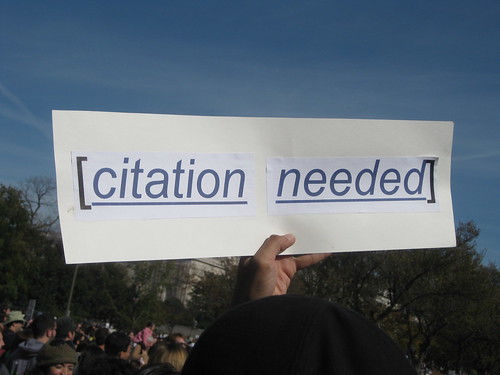Databases are structured, electronic collections that may contain full-text articles, abstracts, data, and citations.
Databases are wonderful sources to use for research purposes as their content often contains scholarly articles and information that is peer-edited and reviewed.
Some popular databases include ProQuest, EbscoHost, Gale, and LexisNexis. These and many other databases require a subscription in order to be able to obtain access. Ask your school or public librarian for help with accessing databases.
When creating a citation for a database in MLA 8, locate the following pieces of information:
*The author(s)
*The title of the source
The titles of any containers
The names of any other contributors
The Version (such as an edition)
The Numbers (such as a volume or issue number)
The Publisher
The Publication date
*Locations (such as page ranges, URLs, or doi numbers)
*Notes:
*If the article is written by more than one author, refer to EasyBib’s page on
How to Format an Author’s Name in MLA 8. This page explains how to properly cite a source with one, two, three, or more authors.
*To learn more about how to format the title of a source, check out EasyBib’s page on
How to Format the Title in MLA 8. This page explains how to properly format the title of a source and the container in an MLA 8 citation.
*When including the URL in the citation, omit “http://” and “https://” from the site’s address. In addition, if the citation will be viewed on a digital device, it is helpful to make it clickable. This ensure that readers will be able to easily access and view the source themselves.
General structure of a database citation in MLA 8:
Author’s Last name, First name. “Title of the source.” Title of the first container, First name Last name of any contributors, Version, Numbers, Publisher, Publication date, Location. Name of Database, URL or DOI.
Here are some examples to help you cite a database in MLA 8:
Example of How to Cite a Journal Article Found on a Database in MLA 8:
Stevens Ruth S., et. al. “Self-Service Holds in Libraries: Is Patron Privacy Being Sacrificed for Patron Convenience?” Reference & User Services Quarterly, vol. 52, no. 1, American Library Association, Fall 2012, pp. 33-34. JSTOR, http://www.jstor.org/stable/refuseserq.52.1.33.
Example of How to Cite a Photograph Found on a Database in MLA 8:
Hume Anadarko, C.R. “Kiowa Teepees – Meat Drying.” Annette Ross Hume Photography Collection, Wichita State University Libraries.Indigenous Peoples: North America,http://tinyurl.galegroup.com/tinyurl/3fNbh0.
Example of How to Cite a Book Found in a Database in MLA 8:
Cateforis, Theodore. Are We Not New Wave? Modern Pop at the Turn of the 1980s. University of Michigan Press, 2011. Project Muse,http://muse.jhu.edu.i.ezproxy.nypl.org/book/2441.
Example of How to Cite a Newspaper Article Found in a Database in MLA 8:
Bennish, Steve, and Laura A. Bischoff. “Voters Support Ohio Library Building Boom.” Dayton Daily News, 24 June 2016. Ebscohost,
http://search.ebscohost.com.i.ezproxy.nypl.org/login.aspx?direct=true&AuthType=cookie,ip,url,cpid&custid=nypl&db=nfh&AN=2W63144501246&site=ehost-live.
Example of How to Cite a Thesis or Dissertation Found in a Database in MLA 8:
Salas, Gayla L. “Increasing Reading/Literacy Performance of At-Risk Elementary Students Through Increased Access to Fiction/Non-Fiction Resources and Incorporating Readers Theater Activities.” ERIC, Saint Xavier University and Pearson Achievement Solutions, May 2008, http://eric.ed.gov.i.ezproxy.nypl.org/?id=ED501061